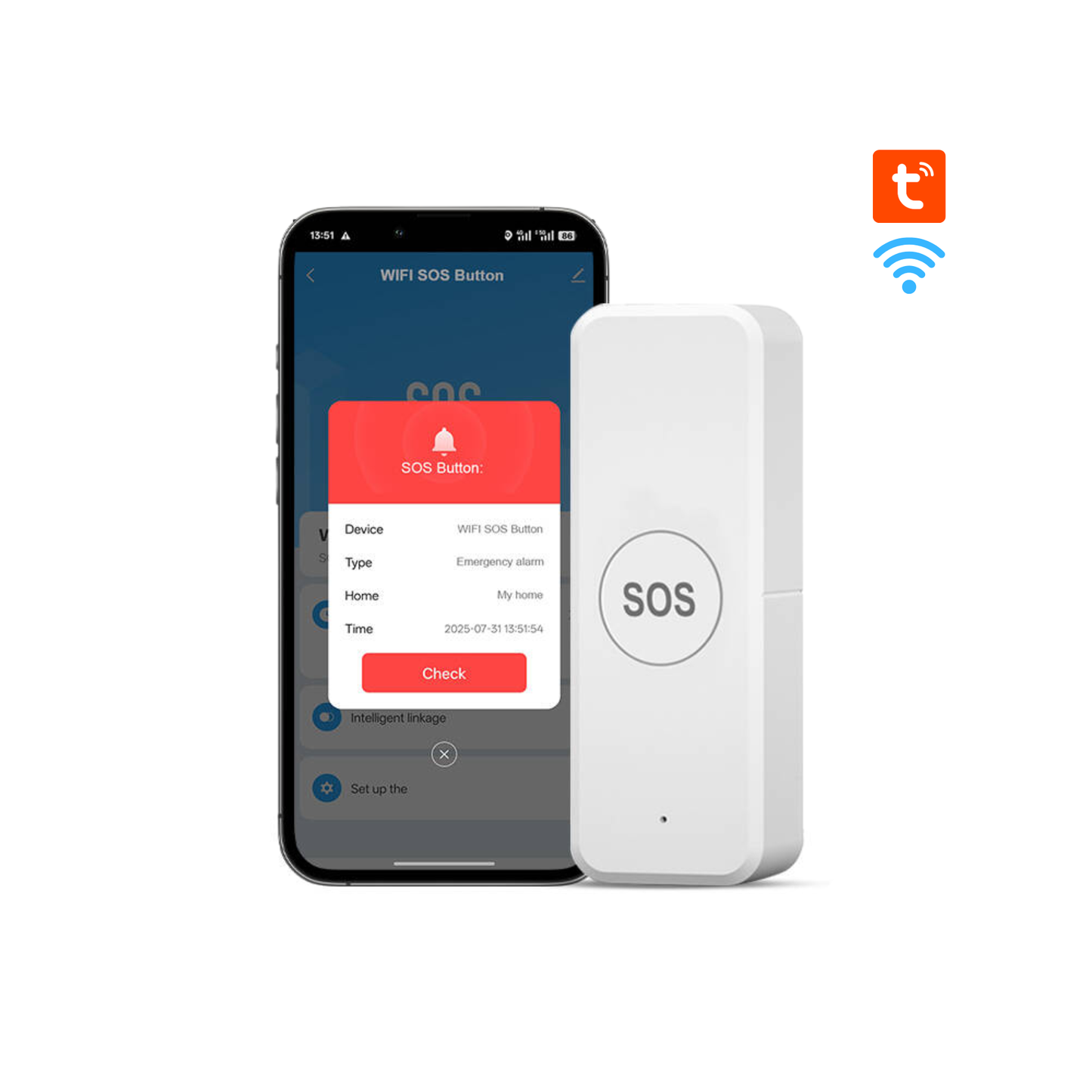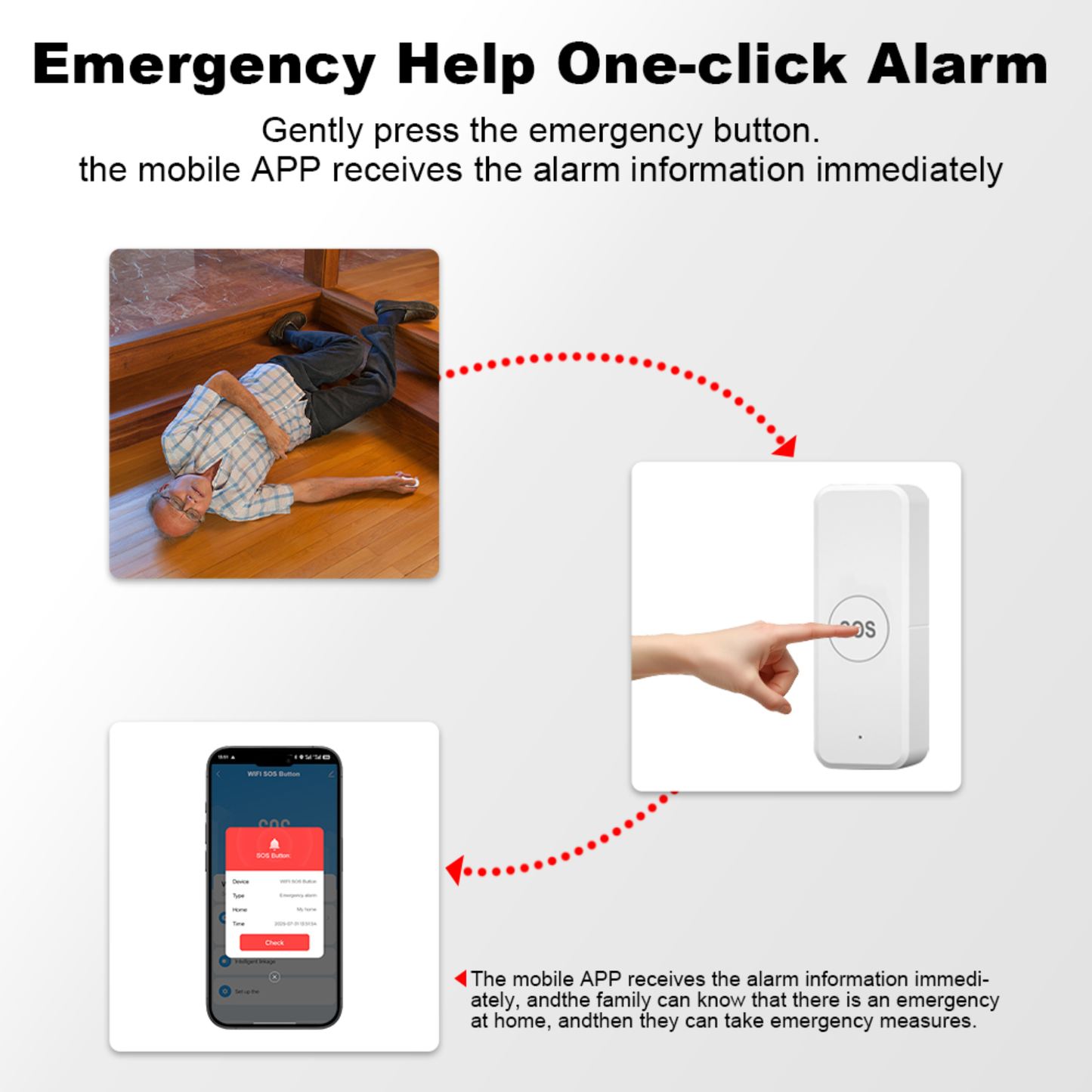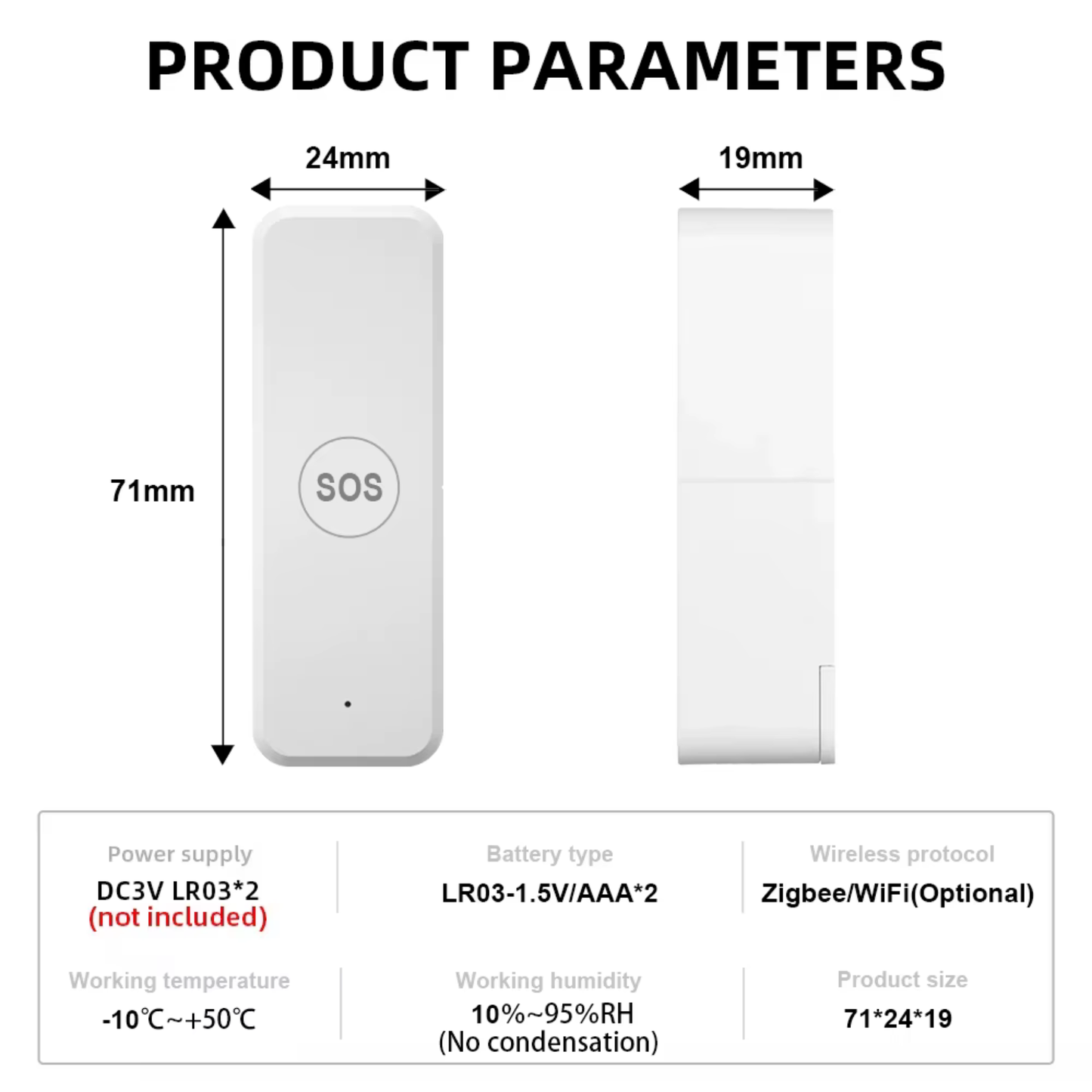1
/
of
6
Smart emergency call button with Wi-Fi technology
Smart emergency call button with Wi-Fi technology
SKU:SMFY-SOSWT
Regular price
12,000 IQD
Regular price
Sale price
12,000 IQD
Unit price
/
per
Shipping calculated at checkout.
Low stock: 2 left
Couldn't load pickup availability
quality assurance
One full year replacement warranty
Fast shipping
Smart Wi-Fi Emergency Button (SOS) – Instant Phone Alert
With a single touch of the SOS button, you receive an instant notification within the Smart Life / Tuya app to check on the elderly, sick, or children at home.
2.4GHz Wi-Fi, Smart Life/Tuya app, 2 AAA batteries (not included), approximate indoor range 50m
Key Features
- Instant push notification to your phone when the button is pressed.
- Share the device within the app so that you and your family members receive the alert.
- Instant installation using double-sided adhesive or placing it near the bed/bathroom.
- A large, clear button that is easy to press in emergency situations.
Suggested uses
- Bedroom - next to the bed to call for help immediately.
- The bathroom or nearby corridors.
- Near a wheelchair or recliner.
Technical specifications
| Contact | Wi-Fi 802.11 b/g/n – 2.4GHz |
| The app | Smart Life / Tuya |
| Energy | Two AAA (LR03) batteries – not included |
| Material | ABS |
| inner range | Approximately 50–100 meters (varying depending on walls, orientation, and overlap) |
| Approximate dimensions | 71 × 24 × 19 mm |
| Operating temperature | From -10° to +50° C |
| Humidity | 10%–95% RH (non-condensing) |
Integration with the app (quick steps)
- Open the Smart Life / Tuya app and log in.
- Select Add Device → Sensors → SOS Button .
- Follow the instructions until the device appears connected and alerts arrive properly.
- Activate "Device Sharing" to send notifications to multiple individuals.
Important notes:
- It only supports 2.4GHz networks (not compatible with 5GHz).
- Batteries are not included in the package.
- For best performance, keep the router within range of the button.
Share the product