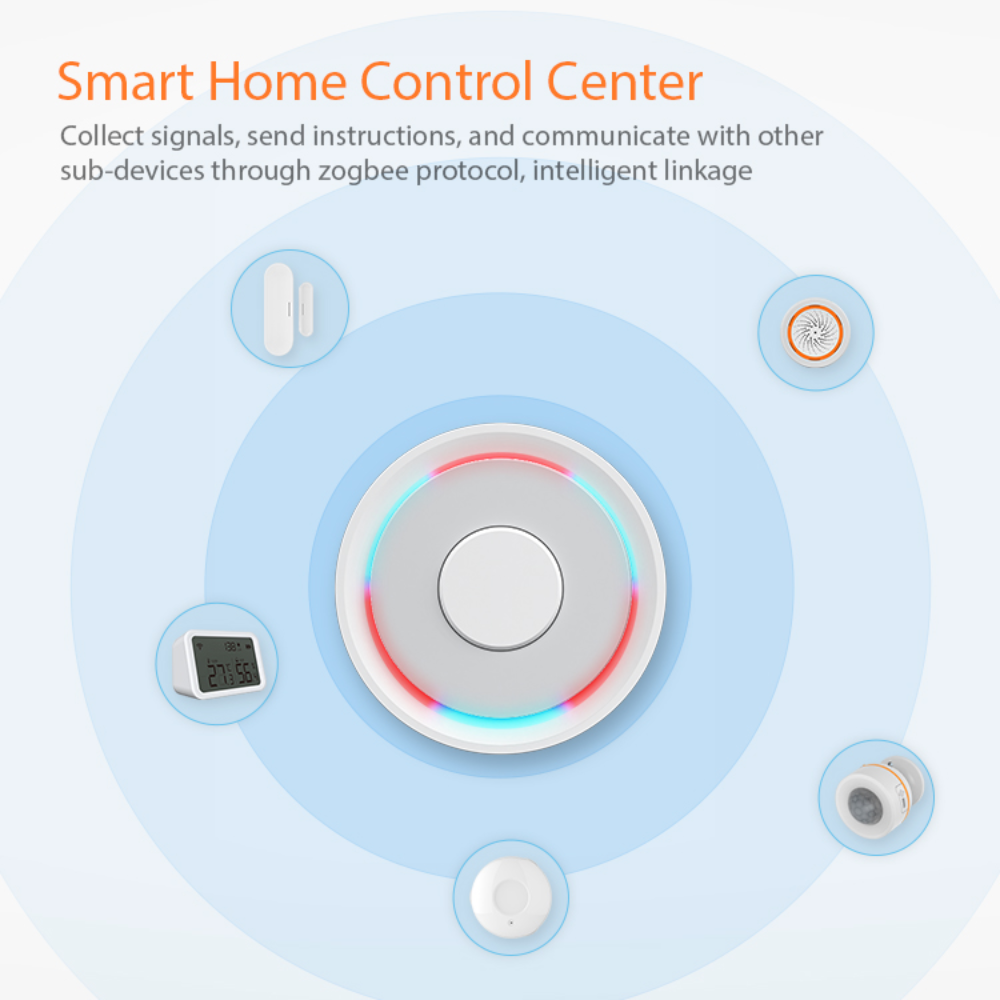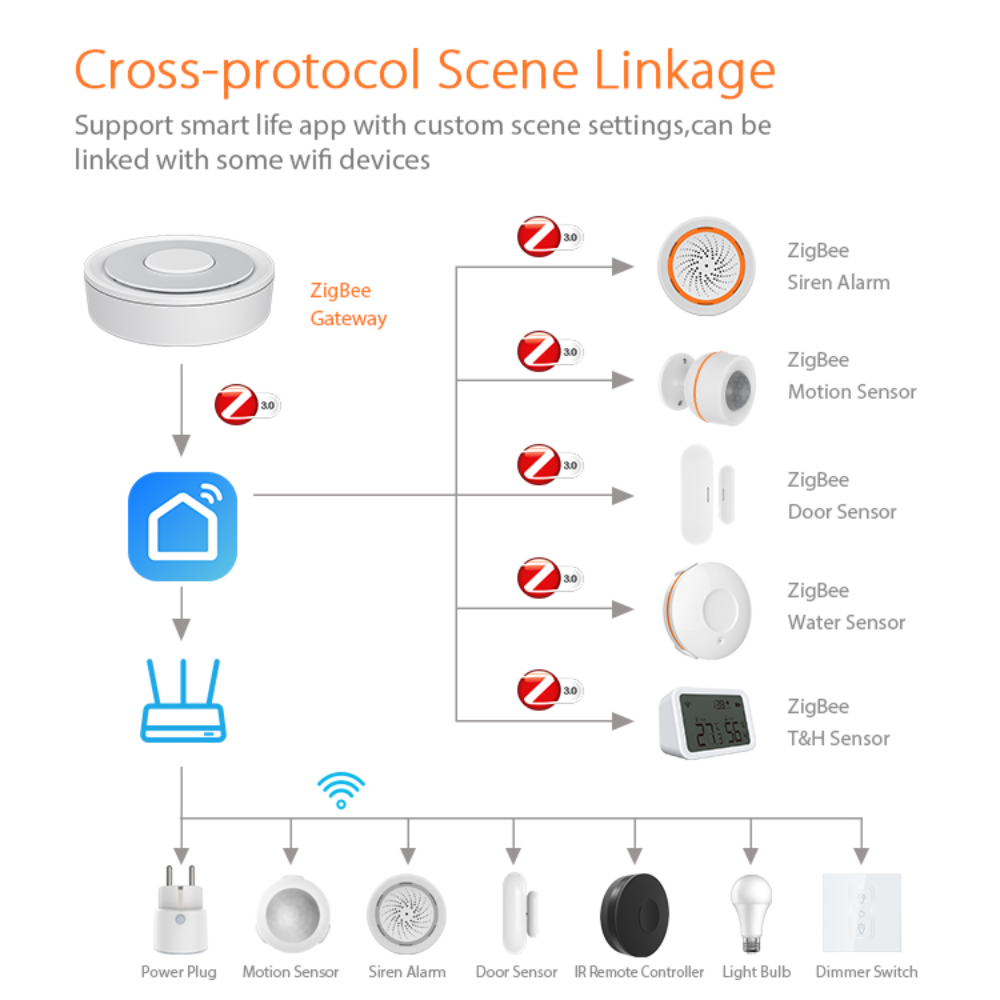1
/
of
14
Zigbee 3.0 wired gateway over LAN (RJ45) — supports Apple Home and Tuya
Zigbee 3.0 wired gateway over LAN (RJ45) — supports Apple Home and Tuya
SKU:SMFY-ZHAE
Regular price
30,000 IQD
Regular price
35,000 IQD
Sale price
30,000 IQD
Unit price
/
per
Shipping calculated at checkout.
Out of stock
Couldn't load pickup availability
quality assurance
One full year replacement warranty
Fast shipping
Zigbee 3.0 wired gateway over LAN (RJ45) — supports Apple Home and Tuya
Zigbee 3.0 LAN (RJ45) supports Tuya/Smart Life, Apple Home (HomeKit), Alexa & Google, up to 128 devices, USB 5V/1A
A smart gateway that serves as a reliable infrastructure for Zigbee 3.0 devices. This model operates wired only via an RJ45 (LAN) port, providing a stable connection for homes and businesses requiring high performance. Control your entire system through the Tuya/Smart Life app, and integrate with Apple Home (HomeKit) , Amazon Alexa , and Google Assistant .
Key advantages
- Pure wired connection via RJ45: Stable performance and no interference from wireless networks.
- Large capacity: Manage up to 128 Zigbee devices (depending on the environment and number of repeaters).
- Platform integration: Tuya/Smart Life with HomeKit/Alexa/Google support for voice control and automation.
- Software updates: Support for OTA firmware updates by version.
Technical specifications
| Protocol | Zigbee 3.0 (IEEE 802.15.4) |
|---|---|
| Network connection | Wired only via RJ45 (LAN 10/100M) |
| Supported apps | Tuya Smart / Smart Life |
| Sound compatibility | Apple Home (HomeKit) / Amazon Alexa / Google Assistant |
| Device capacity | Up to 128 Zigbee devices (varies depending on environment and number of repeaters) |
| Energy | USB 5V/1A (Micro-USB port) |
| Status indicators | LED ring for power/pairing/connection indication (patterns vary by version) |
| Operating environment | Temperature: 0 – 55°C · Humidity: 10 – 90% RH (non-condensing) |
Box contents
- NEO Zigbee 3.0 Gateway (LAN)
- USB power cable
- Quick Start Guide
Quick setup steps
- Connect the gateway to power via USB 5V/1A.
- Connect the RJ45 cable between the gateway and the router (LAN).
- Open the Tuya/Smart Life app and add the gateway from the “Gateway/Hub” category.
- Add Zigbee sub-devices (sensors, switches, sockets…).
- To integrate with HomeKit/Alexa/Google, follow the linking instructions within the app.
Note: This model does not work via Wi-Fi. It must be connected to the router using a LAN cable (RJ45). For optimal Zigbee coverage, adding electrically powered repeaters (such as smart plugs) is recommended.
Share the product